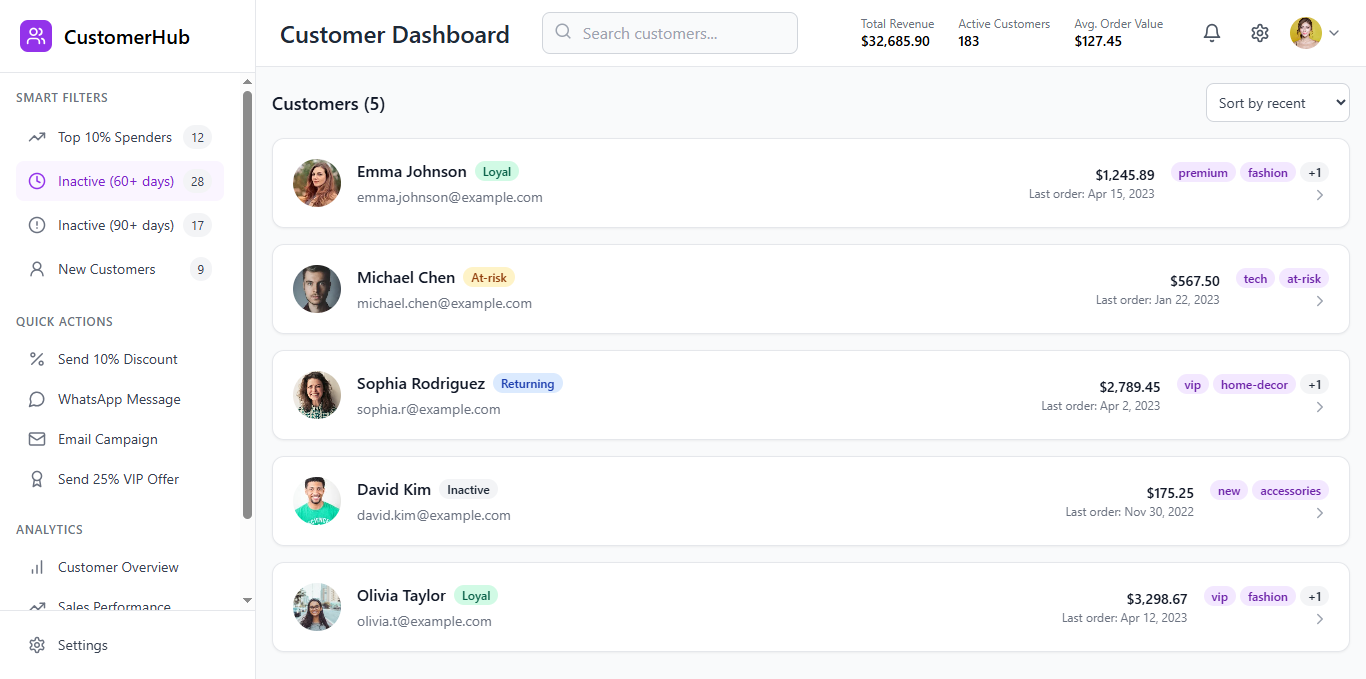About Client
Overview
CustomerHub is a premium customer dashboard designed to empower marketing and customer success teams with a holistic, actionable view of their customer base. Moving beyond the traditional sales-focused CRM, CustomerHub prioritizes rich customer profiles, intelligent segmentation, and one-click engagement tools, all wrapped in a soft, branded, and intuitive user interface.
The Challenge
Traditional Customer Relationship Management (CRM) systems are often built with a sales pipeline in mind, focusing on lead conversion, deal stages, and sales performance. While invaluable for sales teams, this orientation frequently leaves marketing and customer success professionals underserved. They require a tool that emphasizes customer understanding, engagement, and retention, allowing them to identify key segments, personalize outreach, and foster long-term relationships.
The core challenge was to design a dashboard that:
- Provides a comprehensive, yet easily digestible, view of customer data relevant to marketing and customer success.
- Enables quick identification of customer segments (e.g., high-value, at-risk, new).
- Facilitates immediate, personalized engagement actions.
- Offers seamless integration points with marketing and e-commerce platforms.
- Presents a premium, aesthetically pleasing user experience that feels more like a sophisticated marketing tool than a rigid sales CRM.
My Role
Senior Product Designer
The Team
- Chidiebere Nweke
- Korede Oluwafemi
- Chinelo Abia
Tools
Paper | Balsamiq | Figma
Methodology
Competitive Analysis, Mind Mapping, Card Sorting, User Personas, Systems Map, Site Map, User Flows, Wireframing, Prototyping, Usability Testing.
Timeline: 3 weeks